All you need to know about the feature of converting calls: What is it? Its benefits? How to do it?
We live today in a world that gives the utmost importance to communications. This is not strange, the ability of people to communicate with each other is the essence of humanity in the end. In spite of the tremendous development that we delay social media applications, it did not provide a feature converting calls .
What is the feature of converting calls?
Call conversion is a widely used phone feature in mobile phone technology. It enables you to redirect the incoming calls to any alternative number, whether it is a landline, a cell phone number, or even to the audio mail, whether you are busy or outside the coverage. Thus, this feature gives both individuals and companies to control its phone system, and improve customer service.
Advanced options
Series:
is another feature to redirect calls to more than one line. If the basic line is busy, the second number specified, then the third, etc. until the call reaches a specific destination. Thus, waiting times and the challenge of the caller decreases to a disturbing signal or an audio post.
Slacking contact:
which is based on calling the numbers you choose at the same time. Once the call is answered, the resonance stops. But if not replied, the call will be converted to the audio mail.
How to convert calls to Android and iPhone devices for real and fake numbers
Here we will explain how to complete the process for real numbers on iPhone and Android devices, then explain the method on the Numero application
How to transfer calls to Android devices
Follow the next steps to complete the process: Span>
- Enter the main keyboard on the phone.
- Click on the list of the menu, which is located on the upper side of the screen.
- Choose "Set" -> "More Settings" -> "Calculate Calls" -> "Voice call".
- Choose the right option to convert the call to another number.
- Write the number you want to convert calls and then click "Activate".
How to transfer calls to iPhone devices
- Go to "Settings" -> "Phone" -> "Convert the call".
- Activate the Call Transfer Service button.
- Write the number to convert calls in the free box.
- Then click on the Option to convert calls to go back.
How to convert calls using the Numero app ( Esim )
Step first: Download the Numero application
اعمل على تثبيت تطبيق نوميرو بعد تحميله من متجر آب Store or Google Play . سيتحتم عليك استخدام رقمك المحلي في تسجيل الدخول للتطبيق والحصول على الرقم الوهمي.
Step Two: Get the imaginary number for free or by buying
You can get a fake American number for free, during the application center for the application. Or you can buy the number directly through several options represented in the numbers of offers or unified numbers for companies (Toll Free Number) or numbers Social Media.
Step Three: Activating the feature of redirect calls
- Choose "Restore calls" from the side menu.
- Choose one of the two cases:
either Reinstit calls when you are connected or
In the event that you are not connected or busy or do not want to respond to the call on your own. - Activate the call conversion feature.
- if you do not want to convert calls to any number, but you want to redirect the number into an audio mail activate the audio messaging feature. You will show you alerts of voice messages within the application Either on the side menu or on the number (1) in the far left the main keyboard. You can also send the audio mail as an attachment to your email by adding it from the "side menu" >> "audio post" >> "Enter your email".
common questions regarding the activation of the call transfer service
In the event that the call-transfer service is canceled, follow the same previous steps to activate the service:
Android: Delete the number I attached and choose "Disable".
iPhone: Click on the Call Convert button to disable the service activation (i.e. drag the activation button right).
In Solving the Solving Activation button, the call-making button is closed and not accepted for operation, it may be due to the lack of support for the company provided to contact this service.
No. The caller will not feel that the call was directed to another number.
You don't need to pay any costs to activate or stop this feature through the Tomero application. The cost of re -directing the call is equal to the cost of incoming and issued calls at the same time. So you will not be a burden on you in terms of money.







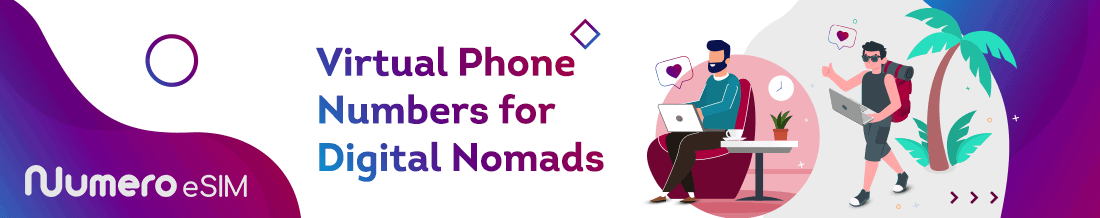
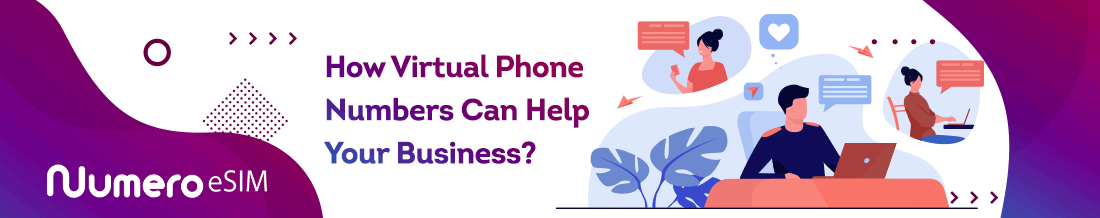

Write your comment
Cancel Reply