method of copying applications, and repeating them twice for Android without root using Numiro Space
Are you looking for a program to copy the applications twice or more than once? You are in the right place, where you can now apply the Numero E Sim application from repeating applications for Android to a second version, and you can now copy the installed programs to get WhatsApp Second or Instagram copying , for example, or a second version of any other social communication application or games, etc. all on one phone only and without the need to download additional applications and only using the feature " Numiro Space "
Also remember that you can use the Numiro Space and Repeat programs without root without the need to buy a fake number ready from the Numiro E Sim application , that is, that is. You can use your original number in communication programs
Repeated social.
If you do not want to repeat applications such as WhatsApp and you are satisfied with the same version of the application on your phone, but you need another number , you can Style = "Color: #000080;"> A to get On a fake number for any country and activating it on various applications, or you can Activating the number on WhatsApp applications or any other application of social media applications.
Note : Numero Space feature is only available for phones that run a system Android Oreo 8 up.
steps to repeat applications on Android using Numuir I Sim
First: Download the Numero app
After updating the Numiro E Sim application to the latest version of the Google Play Store, you will notice the Numero Space icon at the top of the screen, click on it to start using the following image
As we mentioned earlier, you can either use Fahd Using the feature Numiro Space , choose what you want as the following picture shows
You will appear a screen that contains the details of the required permissions, the Numero E Sim application must get the official's permission on your phone in order to activate the Numiro Space feature and copy the applications twice, so be sure to allow the application to get this permission to continue with the process.
Note: This step varies from one phone to another based on the manufacturer and the process of operating system.
After allowing the Numiro E Sim application to obtain the powers of the official on the phone, you can use the Numiro Space feature. As the following picture shows, there are two parts: The first "All applications" where you can copy the applications and the other is "Numiro space" where you can use the copied applications.
Initially, we advise you to create a code for lock on Numiro Space for more privacy, by pressing the lock icon at the top of the screen.
Third: Choose the password to ensure that the application copying the application
When copying the application, you will have the option to secure it with a password. Choose "Create a password", as the following picture shows
In general, Mezzo Numiro Space helps you to maintain the privacy of your information by obtaining a second account on any social networking program or chat on one phone hidden within the Numiro E Sim application.
Fourth: Choose the application that you want to copy and repeat
You can copy the applications and use them by moving to "all applications", then choose the application that you want
Now go to "Numiro space" to find the second version that you created in the previous step, as shows the following image:
Why I may not be copied and repeated applications?
The reason for this is due to the adoption of the copying process on the manufacturer of the phone, so in this case you can copy the applications to get a second copy through the Google Play Store, but how?
After activating the Numiro Space feature, you will notice a second version of the Google Play Store inside the "Numero space" tab.
How can I cancel Numiro Space Activation?
Note : The following steps differ based on the type of phone and the version of the operating system.
Go to the phone settings and then choose "Privacy".
Choose "device supervisor applications" in order to watch applications that have the powers of the supervisor.
Do you want to delete the Numero E Sim application? ☹
Because of the officials of the official, you cannot directly delete the Numero application in the event that the Numiro Space feature is activated in advance, so you have to remove the original version of the Numirro E Sim application from the list of phone supervisors first in order to delete the application, by following the same previous steps.







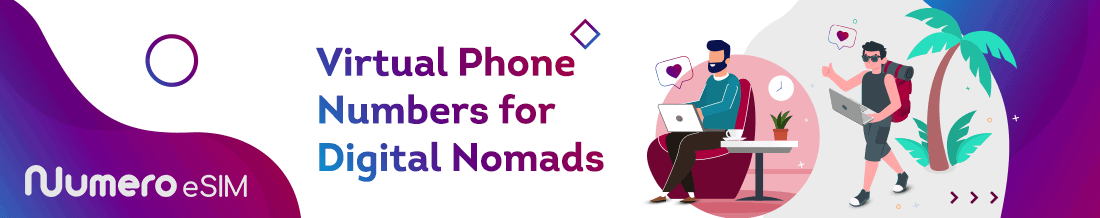
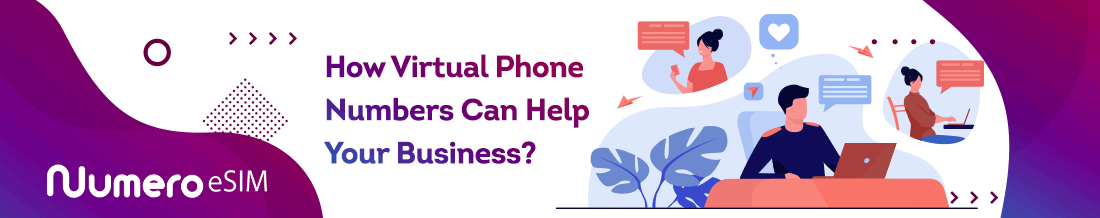

Write your comment
Cancel Reply