Data Only eSIM Packages Plan SetUP
Just a couple of years ago, people needed physical SIM cards or Data only SIM cards provided by local vendors to support data packages. However, this is no longer the case.
That is to say, whether you are settled or constantly traveling, you are now able to roam around your country, continent, and the world without being internet-disconnected. Thanks go to the new technology, virtual data eSIM.
Thus, follow this step-by-step tutorial to learn how to set up esim (data-only-plan).
HOW TO INSTALL Your Numero data eSIM plans?
Step1: Check Validity. Consequently, please ensure that your device and country do support this technology before purchasing any data package.
This list can change as more eSIM-compatible devices are released into the market. As of February 2021, the list of eSIM compatible devices is as follows:
iOS
- iPhone 11
- iPhone 11 Pro
- iPhone 11 Pro Max
- iPhone 12
- iPhone 12 Mini
- iPhone 12 Pro
- iPhone 12 Pro Max
- iPhone XS
- iPhone XS Max
- iPhone XR
- iPhone SE (2020)
- iPad Air (4th generation)
- iPad Air (3rd Generation)
- iPad Pro 12.9‑inch (4th generation)
- iPad Pro 12.9‑inch (3rd generation)
- iPad Pro 11‑inch (2nd generation)
- iPad Pro 11‑inch (1st generation)
- iPad (8th generation)
- iPad (7th generation)
- iPad Mini (5th Generation)
Android
- Samsung Galaxy Fold
- Samsung Galaxy S21 Ultra 5G
- Samsung Galaxy S21 5G
- Samsung Galaxy S21+ 5G
- Samsung Galaxy S20
- Samsung Galaxy S20+
- Samsung Galaxy S20 Ultra
- Samsung Galaxy Z Flip
- Samsung Note 20+
- Nuu Mobile X5
- Google Pixel 3 & 3 XL
- Google Pixel 3a & 3a XL
- Google Pixel 4, 4a & 4 XL
- Google Pixel 5
- Gemini PDA
- Motorola Razr 2019
- Huawei P40
- Huawei P40 Pro
- Huawei Y7 Pro 2019
Windows 10
ACER
- ACER Swift 3
- ACER Swift 7
ASUS
- ASUS Mini Transformer T103HAF
- ASUS NovaGo TP370QL
- ASUS Vivobook Flip 14 TP401NA
Dell
- Dell Latitude 9510
- Dell Latitude 7410
- Dell Latitude 7310
- Dell Latitude 9410
- Dell Latitude 7210 2-in-1
HP
- HP Elitebook G5
- HP Probook G5
- HP Zbook G5
- HP Spectre Folio 13
LENOVO
- Lenovo Yoga C630
- Lenovo Miix 630
- Lenovo Yoga 520
- Lenovo Yoga 720 convertible laptops
SAMSUNG
- Samsung Galaxy Book 2
SURFACE
- Surface Go 2
- Surface Pro X
- Surface Pro 5 LTE Advanced
Note:
- The iPhone series: iPhone 12 eSIM, iPhone 12 Pro, iPhone 12 Pro Max, iPhone 11, iPhone XS Max, and XR series are not available in China mainland, Hong Kong, and Macao, whereas eSIM is available for iPhone 12 mini, iPhone SE (2nd generation) and iPhone XS purchases in Hong Kong and Macao.
-
Pixel series: eSIM only works on Pixel 2 devices that come with the Google Fi service. The Pixel 3 ordered from Australia, Taiwan, and Japan is not compatible with eSIM, while Pixel 3 devices imported from any carrier in the US or Canada except for Sprint and Google Fi do not operate with eSIM. Besides, Pixel 3a is also not compatible with eSIM that is purchased in South East Asia and with Verizon operation.
- Samsung series: US-based Samsung S20 Series, Samsung Galaxy S21 5G Series and Samsung Galaxy Z Flip 5G, US-based Samsung Note 20 Ultra and Samsung Galaxy Z Fold 2 originated from the USA and Hong Kong are not eSIM compatible.
Europe
Croatia
Czech Republic
Denmark
Estonia
Finland
Germany
Austria
Hungary
Norway
Poland
Romania
Slovakia
Spain
Sweden
Switzerland
United Kingdom
Slovenia
Liechtenstein
Georgia
Belarus
Ukraine
Bulgaria
Lithuania
Latvia
Iceland
Cyprus
Italy
Romania
Luxembourg
Ireland
Belgium
France
Spain
Turkey
Portugal
Russia
Greece
Netherlands
Sweden
Switzerland
North America
Canada
United States
South America
Brazil
Asia.
Hong Kong
India
Kuwait
Qatar
Singapore
Taiwan
Thailand
United Arab Emirates
Australia
Australia
Step 2: Install Numero eSIM App
Secondly, install Numero eSIM App on Android or iOS.
Note: On top of that, Numero app provides a virtual international number (eSIM). As a result you can buy a number directly. Additionally, you can have a free virtual number using Numero free coins center.
Step 3: Buy Data Packages
Thirdly, tab on Buy Number & DATA. Thereafter, you either buy a data package that supports only a specific country (local) or buy a data package that has a continent level coverage (Regional).
For instance, if a customer buys a French local package, he will be enjoying the service within the French geographic borders. Whereas, if s/he buys a European data package, s/he will be connected in the whole European eSIM supported countries.
Step 4: Install Data Packages
Fourthly, install the data packages on your device in one of two ways:
Note: Over and above, both ways are applied almost identically on Android and iOS (iPhone, Samsung, Google Pixel)
Option 1: Install eSIM Data Only Manually
From main page, go to "My Numbers & Data". Choose my Data -> Installation Guide -> Manual Installation. Copy both SM-DP+ Address and activation code. Tab on Setting -> Cellular/Mobile Data -> Add Cellular -> Mobile Plan. Click on Enter details Manually then Paste Numero SM-DP+Address and Activation code. Confirm eSIM plan details. Label the eSIM.
Option 2: Install eSIM Data Only Package Using QR Code
Go to Main Menu -> My numbers and data -> Installation Guide -> QR installation. Print the QR Code or screenshot it and send it to another device to be scanned. Click Setting -> Cellular/Mobile -> Add Cellular -> Mobile Plan. Scan the taken QR Code. Confirm eSIM plan details. Label the eSIM.
Note: Moreover, in order to enjoy Numero data package, you must enable Data Roaming using the following steps. Setting -> Mobile Data -> Mobile Data Options -> Data Roaming -> Enable.
FAQs on Installing eSIM Data Only Plans
Watch this step by step tutorial to install Numero Data Only plans
If you experience problems receiving a signal or connecting to the internet, you may need to check a few settings or attempt to recover reception. Here are a few ways to find out if you’re connected or reestablish signal:
- Check if the roaming switch is OFF: Normally, a roaming switch is set to “OFF” when you’re not traveling abroad. If it’s switched off, your phone will not switch to your eSIM while you’re roaming. You can find it in the “Settings” of the phone
- Reestablishing connection: If you’re having problems loading webpages or connecting to the internet, check to make sure you have enough signal bars for 3G or 4G/LTE. If you are in a functional coverage area and have tried all other fixes, you may need to complete a full power-down restart.
FAQs on Installing eSIM Data Only Plans
Watch this step by step tutorial to install Numero Data Only plans
If you experience problems receiving a signal or connecting to the internet, you may need to check a few settings or attempt to recover reception. Here are a few ways to find out if you’re connected or reestablish signal:
- Check if the roaming switch is OFF: Normally, a roaming switch is set to “OFF” when you’re not traveling abroad. If it’s switched off, your phone will not switch to your eSIM while you’re roaming. You can find it in the “Settings” of the phone
- Reestablishing connection: If you’re having problems loading webpages or connecting to the internet, check to make sure you have enough signal bars for 3G or 4G/LTE. If you are in a functional coverage area and have tried all other fixes, you may need to complete a full power-down restart.
Stay Online With Numero's eSIM Data Plans!


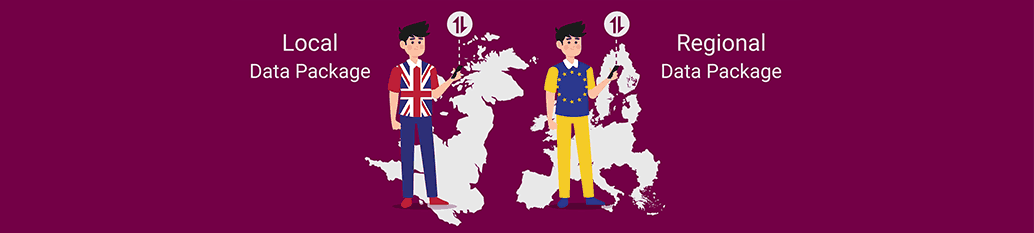




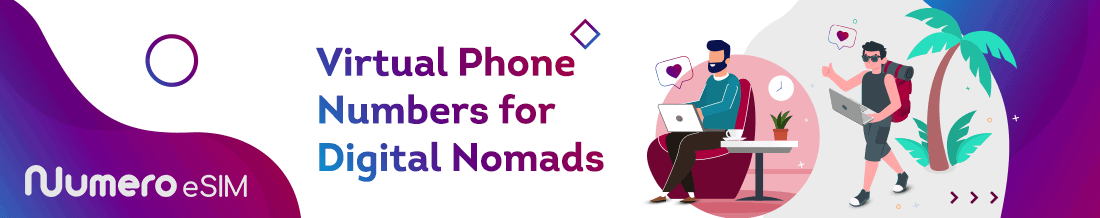
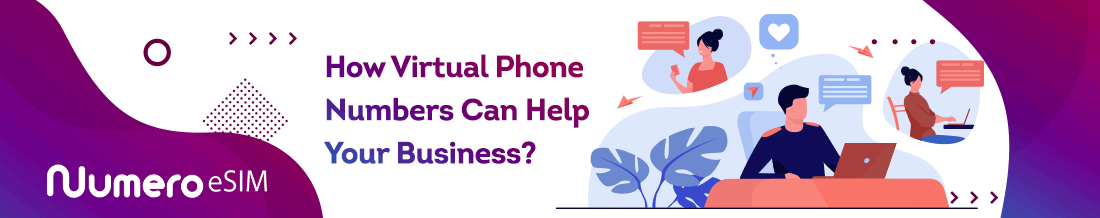

Write your comment
Cancel Reply