Is WhatsApp safe?
Recently, whenever we want to maintain constant contact with others, we soon share our WhatsApp accounts, so there is no equivalent of a million people who are registered in WhatsApp only a number. In fact, the application can stay at the top of the list of the most popular correspondence applications for nearly 10 years. Despite the increasing number of active users daily in WhatsApp to 300 million users; Many still question the privacy and safety of files and images sent through the application. Did you reconsider the safety of your data that you share via WhatsApp? It may be considered a profitable deal for a huge base of user data after Facebook has WhatsApp?
[BCTT Tweet = "and because the hack starts with your personal phone number, using the imaginary number at the introduction of another country to protect you, use the fake numbers to activate WhatsApp now!
"privacy and safety in the heart of WhatsApp"
According to for WhatsApp control of any kind of information sent via the WhatsApp platform, whether it is an image, video, audio message, document or call. Wasab confirmed intensifying more efforts to keep any third party away from intervention, and to achieve this purpose, WhatsApp adds more protection layers and to be in the form of comprehensive encryption and backup copies.
complete encryption between the two parties
As an improved safety technique, the full encoding feature between the two parties converts all the data sent into encrypted symbols, one can only the sender and the future read its content. For more security purposes, WhatsApp himself is excluded from the image so that it does not give any opportunity to interfere between users and works to implement this process automatically by WhatsApp:
- Two different keys (public and private) are created when the user opens WhatsApp for the first time; Where the encryption mechanism is set on the same phone.
- The private key will remain with the recipient, while the central WhatsApp servant passes the public key to the reception device.
- Even before he reaches the central servant, the public key encrypts the messenger's message on the phone.
- The encrypted message is transmitted via the server.
- The message can only be opened using the key device key.
OL>
How can you check that WhatsApp uses complete encryption?
You can make sure of the encryption mechanism that WhatsApp placed through the simple clicks you do manually:
- Click the name of the contacts on WhatsApp to open the information screen.
- Click on "encryption".
- Wipe the Quick Response Code to your contacts or visually compare the 60-number number.
- If you match your conversation, your conversation is already encrypted.
OL>
Does the government's suggest to have a back door for user data compatible with complete encryption technology?
WhatsApp has always considered this proposal annoying, and he explained that if he opened a door for user data, it would not only be for government purposes but also for Internet criminals as well. It is a risky step to allow some official agencies to access its user data to help reveal the identity of some terrorists, but at the same time this back door will endanger millions of innocent people. While WhatsApp emphasized that cooperation will only be with some cases whose requests are reviewed, verified and answered in line with the laws and policies followed regarding the serious problems of imminent damage, the risk of death or physical injury. WhatsApp " We will search and disclose the information specified in particular in an appropriate form of legal procedures so that we are able to find it and reform it reasonably.
What other applications that have a complete encryption feature?
WhatsApp is not the only in the market that contains this main feature; There are some other encrypted messaging applications that help you prevent people from intrusing your conversations. For example Signal, Telegram, Wickr Me and Line. However, the encryption is not enabled in these applications by default, unlike permanently complete encryption in WhatsApp and there is no way to turn it out.
backup copies
WhatsApp offers you a choice to make backups for all messages by downloading a copy of your data on Google Drive or iCloud. When you change the phones and need to restore your WhatsApp account, it will be easy for you to access.
It is important to realize that the backup of your account in WhatsApp is not equivalent to exporting WhatsApp content outside the application:
First: The backup copies are saved within the encrypted WhatsApp database; Data cannot be accessed in this way outside the application. Go to WhatsApp> Click on More Options> Settings> Chat> backup copies> backup copies.
-
Second: Transfer and Express Chat to (Google Drive) is not encrypted and can be opened and read outside WhatsApp. You can use the chat export feature to export a copy of the chat record from individual or group chat. Open the individual or group chat and press more options> more> Export Chat> Choose if you want to export using or without modes.
some WhatsApp application vulnerabilities
There is no doubt that despite the means of safety and protection provided by WhatsApp, but it is not without some gaps that are keen to solve and overcome.
The presence of a third party in your conversation is not fully excluded
It is great that you have a choice when you urgently need to change your phone while keeping your reserved data, however you still lose control of what is in some cases. This means that safety is not 100 % guaranteed as everything you share, redirect, or stored on other devices can be captured. It is not a missionary to see your words spread with more than a third party! In fact, there are other reasons that may push WhatsApp to invest your data for promotional purposes, continue reading to get to know each other.
Did you encounters the title of "client Smith"?
It is another threat announced that he attacked Android devices without alerting its users. According to FORBS, "Agent Smith" is considered as "the worst attacks on the Android operating system in the memory
How can you check that WhatsApp uses complete encryption?
You can make sure of the encryption mechanism that WhatsApp placed through the simple clicks you do manually:
- Click the name of the contacts on WhatsApp to open the information screen.
- Click on "encryption".
- Wipe the Quick Response Code to your contacts or visually compare the 60-number number.
- If you match your conversation, your conversation is already encrypted.
OL>
Does the government's suggest to have a back door for user data compatible with complete encryption technology?
WhatsApp has always considered this proposal annoying, and he explained that if he opened a door for user data, it would not only be for government purposes but also for Internet criminals as well. It is a risky step to allow some official agencies to access its user data to help reveal the identity of some terrorists, but at the same time this back door will endanger millions of innocent people. While WhatsApp emphasized that cooperation will only be with some cases whose requests are reviewed, verified and answered in line with the laws and policies followed regarding the serious problems of imminent damage, the risk of death or physical injury. WhatsApp " We will search and disclose the information specified in particular in an appropriate form of legal procedures so that we are able to find it and reform it reasonably.
What other applications that have a complete encryption feature?
WhatsApp is not the only in the market that contains this main feature; There are some other encrypted messaging applications that help you prevent people from intrusing your conversations. For example Signal, Telegram, Wickr Me and Line. However, the encryption is not enabled in these applications by default, unlike permanently complete encryption in WhatsApp and there is no way to turn it out.
backup copies
WhatsApp offers you a choice to make backups for all messages by downloading a copy of your data on Google Drive or iCloud. When you change the phones and need to restore your WhatsApp account, it will be easy for you to access.
It is important to realize that the backup of your account in WhatsApp is not equivalent to exporting WhatsApp content outside the application:
First: The backup copies are saved within the encrypted WhatsApp database; Data cannot be accessed in this way outside the application. Go to WhatsApp> Click on More Options> Settings> Chat> backup copies> backup copies.
-
Second: Transfer and Express Chat to (Google Drive) is not encrypted and can be opened and read outside WhatsApp. You can use the chat export feature to export a copy of the chat record from individual or group chat. Open the individual or group chat and press more options> more> Export Chat> Choose if you want to export using or without modes.
some WhatsApp application vulnerabilities
There is no doubt that despite the means of safety and protection provided by WhatsApp, but it is not without some gaps that are keen to solve and overcome.
The presence of a third party in your conversation is not fully excluded
It is great that you have a choice when you urgently need to change your phone while keeping your reserved data, however you still lose control of what is in some cases. This means that safety is not 100 % guaranteed as everything you share, redirect, or stored on other devices can be captured. It is not a missionary to see your words spread with more than a third party! In fact, there are other reasons that may push WhatsApp to invest your data for promotional purposes, continue reading to get to know each other.
Did you encounters the title of "client Smith"?
It is another threat announced that he attacked Android devices without alerting its users. According to FORBS, "Agent Smith" is considered as "the worst attacks on the Android operating system in the memory
Does the government's suggest to have a back door for user data compatible with complete encryption technology?
WhatsApp has always considered this proposal annoying, and he explained that if he opened a door for user data, it would not only be for government purposes but also for Internet criminals as well. It is a risky step to allow some official agencies to access its user data to help reveal the identity of some terrorists, but at the same time this back door will endanger millions of innocent people. While WhatsApp emphasized that cooperation will only be with some cases whose requests are reviewed, verified and answered in line with the laws and policies followed regarding the serious problems of imminent damage, the risk of death or physical injury. WhatsApp " We will search and disclose the information specified in particular in an appropriate form of legal procedures so that we are able to find it and reform it reasonably.
What other applications that have a complete encryption feature?
WhatsApp is not the only in the market that contains this main feature; There are some other encrypted messaging applications that help you prevent people from intrusing your conversations. For example Signal, Telegram, Wickr Me and Line. However, the encryption is not enabled in these applications by default, unlike permanently complete encryption in WhatsApp and there is no way to turn it out.
backup copies
WhatsApp offers you a choice to make backups for all messages by downloading a copy of your data on Google Drive or iCloud. When you change the phones and need to restore your WhatsApp account, it will be easy for you to access.
It is important to realize that the backup of your account in WhatsApp is not equivalent to exporting WhatsApp content outside the application:
First: The backup copies are saved within the encrypted WhatsApp database; Data cannot be accessed in this way outside the application. Go to WhatsApp> Click on More Options> Settings> Chat> backup copies> backup copies.
-
Second: Transfer and Express Chat to (Google Drive) is not encrypted and can be opened and read outside WhatsApp. You can use the chat export feature to export a copy of the chat record from individual or group chat. Open the individual or group chat and press more options> more> Export Chat> Choose if you want to export using or without modes.
some WhatsApp application vulnerabilities
There is no doubt that despite the means of safety and protection provided by WhatsApp, but it is not without some gaps that are keen to solve and overcome.
The presence of a third party in your conversation is not fully excluded
It is great that you have a choice when you urgently need to change your phone while keeping your reserved data, however you still lose control of what is in some cases. This means that safety is not 100 % guaranteed as everything you share, redirect, or stored on other devices can be captured. It is not a missionary to see your words spread with more than a third party! In fact, there are other reasons that may push WhatsApp to invest your data for promotional purposes, continue reading to get to know each other.
Did you encounters the title of "client Smith"?
It is another threat announced that he attacked Android devices without alerting its users. According to FORBS, "Agent Smith" is considered as "the worst attacks on the Android operating system in the memory
Second: Transfer and Express Chat to (Google Drive) is not encrypted and can be opened and read outside WhatsApp. You can use the chat export feature to export a copy of the chat record from individual or group chat. Open the individual or group chat and press more options> more> Export Chat> Choose if you want to export using or without modes.


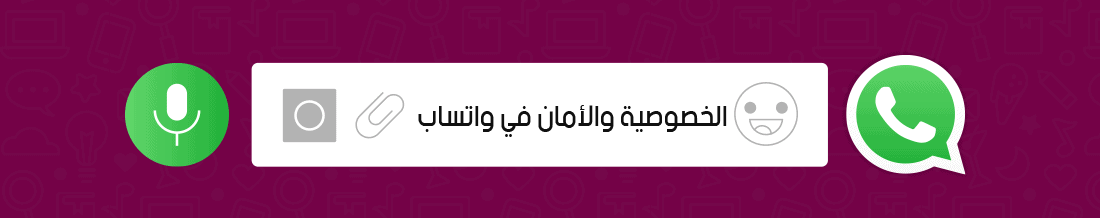



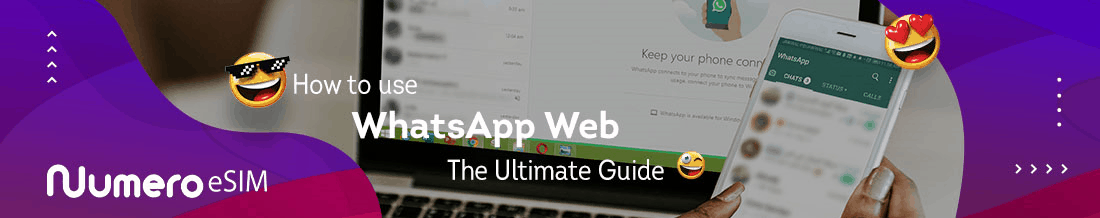

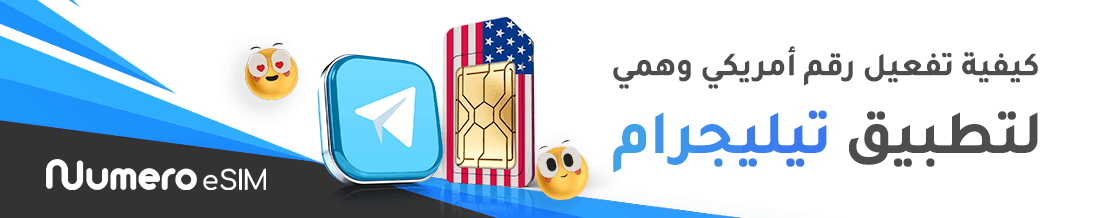

Write your comment
Cancel Reply