[vc_row][vc_column width="2/3"][vc_row_inner][vc_column_inner][vc_column_text]
How To Get A Free US Virtual Phone Number (ANDROID USERS ONLY)
[/vc_column_text][/vc_column_inner][/vc_row_inner][vc_column_text]How about getting a US virtual phone number for free every month? Surely, it is possible with Numero eSIM's new Coins Center. Essentially, you can collect coins by performing fun actions like watching videos, spinning the wheel or playing games. That is to say, when you have enough coins of 400, you can then exchange them to get a monthly free US virtual phone number and enjoy making and receiving cheap international calls and SMS along with Numero's other amazing features.
Therefore, you are welcome to have your free trial number or to buy a virtual number directly.
Note: These numbers can activate social media accounts such as Whatsapp, Facebook, Telegram, and Viber.
Note: This feature is currently available only for Android and will be soon available for iOS.
[/vc_column_text][vc_column_text]
Step 1: Download Numero eSIM APP
[/vc_column_text][vc_single_image image="32394" img_size="full" style="vc_box_rounded" onclick="custom_link" img_link_target="_blank" link="https://play.google.com/store/apps/details?id=com.esim.numero"][vc_separator][/vc_column][vc_column width="1/3"][vc_single_image image="33136" img_size="large"][/vc_column][/vc_row][vc_row][vc_column width="1/3"][vc_column_text]
Step 2: Check Your Coins Account
[/vc_column_text][vc_column_text]First, open the side menu and click on “Free Coins Center”. Then, in the coins center home screen, you can check the total number of collected coins and the various ways to collect them.[/vc_column_text][vc_column_text]
- If you already have 400 coins, go directly to step 4 to exchange them with a free American virtual number.
- To start collecting the coins, check the various ways in step 3.
[/vc_column_text][/vc_column][vc_column width="1/3"][vc_column_text] [/vc_column_text][/vc_column][vc_column width="1/3"][vc_column_text]
[/vc_column_text][/vc_column][vc_column width="1/3"][vc_column_text] [/vc_column_text][/vc_column][/vc_row][vc_row][vc_column][vc_separator][vc_column_text]
[/vc_column_text][/vc_column][/vc_row][vc_row][vc_column][vc_separator][vc_column_text]
Step 3: Start Collecting The Required Coins (400)
[/vc_column_text][vc_column_text]As mentioned before, to get a free virtual phone number you must first collect enough coins (400 coins) using one of the following easy ways:[/vc_column_text][/vc_column][vc_column][vc_row_inner][vc_column_inner width="1/4"][vc_column_text]
Watch Short-Videos (3 Coins/15 Videos)
[/vc_column_text][vc_column_text]When "Watch Videos" tab is enabled, as shown in the image to the right, it means that videos are available to watch. Consequently, for each video watched you get coins.
Note: You can watch maximum 15 video per day.
-Watch 1-5 videos and get 1 coins.
-Watch 6-10 videos and get 2 coins.
-Watch 11-15 videos and get 3 coins.[/vc_column_text][/vc_column_inner][vc_column_inner width="1/4"][vc_column_text] [/vc_column_text][vc_column_text][/vc_column_text][/vc_column_inner][vc_column_inner width="1/4"][vc_column_text]
[/vc_column_text][vc_column_text][/vc_column_text][/vc_column_inner][vc_column_inner width="1/4"][vc_column_text]
Daily Check-In (19 Coins/7 sequential days check-in)
[/vc_column_text][vc_column_text]
Click on “Daily check in”. Then, click on “Check in Now” to get 2 coins every day. To clarify, when you check in for 7 sequential days, you will get a reward of 5 extra coins on the 7th day.
Note: Do not forget to enable the daily check-in reminder not to miss a day and gain more coins.
[/vc_column_text][/vc_column_inner][vc_column_inner width="1/4"][vc_column_text] [/vc_column_text][/vc_column_inner][/vc_row_inner][vc_row_inner][vc_column_inner width="1/4"][vc_column_text]
[/vc_column_text][/vc_column_inner][/vc_row_inner][vc_row_inner][vc_column_inner width="1/4"][vc_column_text]
Facebook Share (2 Coins/FB Share)
[/vc_column_text][vc_column_text]
If you click on "Share on Facebook", you will be directed to Facebook to share Numero eSIM app with friends and earn 2 coins. Most importantly, this process is allowed twice a week.
[/vc_column_text][/vc_column_inner][vc_column_inner width="1/4"][vc_column_text] [/vc_column_text][/vc_column_inner][vc_column_inner width="1/4"][vc_column_text]
[/vc_column_text][/vc_column_inner][vc_column_inner width="1/4"][vc_column_text]
Invite Friends (2 Coins/Friend Invitation)
[/vc_column_text][vc_column_text]
When you click on "Invite Friends", you will be directed to the app's "Invite Friends to Numero" page. After that, click on the "Invite Friends" button and select the platform (where you want to send the invitation to your friend). As a result, you will get 2 coins for each friend that installs and registers to Numero.
[/vc_column_text][/vc_column_inner][vc_column_inner width="1/4"][vc_column_text] [/vc_column_text][/vc_column_inner][/vc_row_inner][/vc_column][/vc_row][vc_row][vc_column width="1/4"][vc_column_text]
[/vc_column_text][/vc_column_inner][/vc_row_inner][/vc_column][/vc_row][vc_row][vc_column width="1/4"][vc_column_text]
Challenge Wall (+400 Coins/Game)
[/vc_column_text][vc_column_text]Moreover, Numero allows you to win +1000 coins easily by playing various entertaining games. Choose "Challenge Wall", then multiple games and challenges will be displayed. Also, each game has detailed conditions to fulfill, and if you meet all predetermined conditions, you will earn the coins.[/vc_column_text][/vc_column][vc_column width="1/4"][vc_column_text] [/vc_column_text][/vc_column][vc_column width="1/4"][vc_column_text]
[/vc_column_text][/vc_column][vc_column width="1/4"][vc_column_text]
Wheel Of Fun (1-10 Coins/Spin)
[/vc_column_text][vc_column_text]Spin the wheel 3 times every 24 hours to win prizes ranging from 1 to 10 coins, 0.1 or 0.5 Euros balance, or interchangeable special prizes that include a free USA mobile number.[/vc_column_text][/vc_column][vc_column width="1/4"][vc_column_text] [/vc_column_text][/vc_column][/vc_row][vc_row][vc_column width="1/4"][vc_column_text]
[/vc_column_text][/vc_column][/vc_row][vc_row][vc_column width="1/4"][vc_column_text]
Buy Coins
[/vc_column_text][vc_column_text]At the bottom of the coin center’s home screen, you can buy extra coins and get your free virtual phone number faster than everyone else. In addition, you can buy 100 coins for 1 euro or 500 coins for 5 euros only. After all, click on the suitable package and pay using Google Play store.[/vc_column_text][/vc_column][vc_column width="1/4"][vc_column_text] [/vc_column_text][/vc_column][vc_column width="1/4"][vc_column_text]
[/vc_column_text][/vc_column][vc_column width="1/4"][vc_column_text]
Rate Us 5 Stars (50 Coins/5 Stars Rating)
[/vc_column_text][vc_column_text]You can win 50 coins by rating us 5 stars in the app store. Now, click "Rate us 5 Stars", and you will be redirected to the app's page on the store. Hence, rate us 5 stars and receive the coins within 5 minutes.[/vc_column_text][/vc_column][vc_column width="1/4"][vc_column_text] [/vc_column_text][/vc_column][/vc_row][vc_row][vc_column][vc_separator][vc_column_text]
[/vc_column_text][/vc_column][/vc_row][vc_row][vc_column][vc_separator][vc_column_text]
Step 4: Exchnge the Coins with a Free US Virtual Number
[/vc_column_text][/vc_column][/vc_row][vc_row][vc_column width="1/5"][vc_column_text]On top of that, don’t forget to keep your collected coins at least 400, so you can renew your free subscription each month.[/vc_column_text][vc_column_text]
- Main Menu -> Coin Center.
- Tab on "Buy with Coins".
- Choose a number.
- Make sure to choose "Coins" as your payment method.
- Tab on "Buy Plan 400 Coins/Month".
- Check your new number from Main Menue -> My Number.
[/vc_column_text][vc_column_text]How many coins have you collected so far? Share your achievement in the comments below.[/vc_column_text][/vc_column][vc_column width="1/5"][vc_single_image image="33940" img_size="full"][vc_single_image image="33935" img_size="full"][vc_single_image image="33939" img_size="full"][/vc_column][vc_column width="1/5"][vc_single_image image="33932" img_size="full"][vc_single_image image="33936" img_size="full"][vc_single_image image="33943" img_size="full"][/vc_column][vc_column width="1/5"][vc_single_image image="33933" img_size="full"][vc_single_image image="33937" img_size="full"][/vc_column][vc_column width="1/5"][vc_single_image image="33934" img_size="full"][vc_single_image image="33938" img_size="full"][/vc_column][/vc_row]



Write your comment
Cancel Reply